Requesting Ratings on iOS
iOS 11 will introduce big changes for App Publishers wishing to request ratings from their customers. Apps built against iOS 11 frameworks will be required to use the built-in Apple Rating Dialog (SKStoreReviewController), and will no longer be permitted to use their own dialogs for requesting ratings.
The Apple Rating Dialog was first introduced in iOS 10.3 and allows consumers to leave a rating and review with just a few taps, without having to sign into the app store or leave the app. Alchemer Mobile has found that since launching the Apple prompt, apps see a 22% median increase in their total all-time ratings. That’s coming as a result of a 10-15x increase in efficacy based on what we’ve historically seen with ratings prompts. For more on iOS 11’s impact on ratings, see our 2023 Mobile Engagement Benchmark Report.
Respectfully engaging with consumers at the right time, place, and tone in-app is an incredibly important part of building deeper, more meaningful relationships with your customers. iOS 11 is an opportunity for brands to understand how more of their customer feel since more consumers are taking the time to leave ratings. Apple has made it easier for consumers to rate apps, and Alchemer Mobile enables you to communicate with your customers in a highly targeted, better timed manner based on data you already have.
The consumer experience is dependent on both their version of iOS and the version of the Alchemer Mobile SDK integrated in the app. The following table illustrates the experience for each combination:
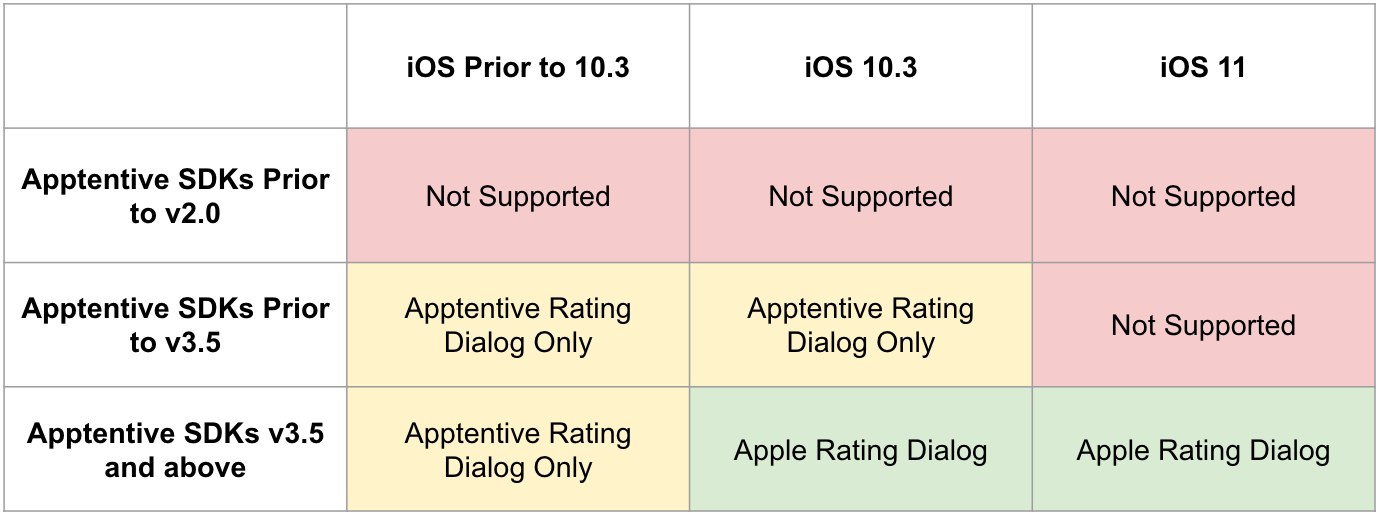
Here’s the breakdown of what this means for you:
- If your app is using a version of our SDK prior to 2.0, you should upgrade immediately for continued functionality and support. Pre-version 2.0 SDKs were obsoleted on March 31, 2017.
- If your app is using a version of our SDK starting with 2.0 and up to (but not including) 3.5, then you’ll be able to continue to use the Alchemer Mobile Rating Dialog for consumers who have not yet upgraded to iOS 11. On iOS 11, no rating dialogs will be displayed.
- If your app is using a version of our SDK starting with 3.5 and above, then consumers running iOS 10.3 or later will see the Apple Rating Dialog. Consumers who haven’t upgraded to 10.3 or later will continue to see the Alchemer Mobile Rating Dialog.
The Love Dialog will continue to offer the option to thank customers with a note and then follow up with a request for a rating, or immediately request a rating in the app store. The follow up rating request or immediate rating request will be displayed based on the matrix above. This means, for example, that customers running iOS 11 who click “Yes” may not see any subsequent interaction if they’re running an early version of the Alchemer Mobile SDK or don’t meet Apple’s policies for the display of the Apple Rating Dialog.
These changes are effective as of 9/14/2017 and, of course, will only apply to iOS devices. They will apply regardless of what version of iOS you’ve built your app for. In the coming months as the majority of consumers upgrade to iOS 11, we’ll be removing support for the Alchemer Mobile Rating Dialog on iOS in favor of exclusive use of the Apple Rating Dialog.
Troubleshooting
There are several reasons why the Apple Rating Dialog might not show up during testing or in production:
- If you build the Alchemer SDK with a version of Xcode prior to 8.3, the Apple Rating Dialog can’t be displayed. You can identify this in your logs by searching for the string
Apple Rating Dialog did not appear (reason: tools too old). - If you are running on a device with an iOS version prior to 10.3, the Apple Rating Dialog is not supported. You can identify this in your logs by searching for the string
Apple Rating Dialog did not appear (reason: os too old). - If you are running on a device where asking for ratings is disabled in the Settings app, or the user has been asked to rate three times already within the last year, or the user has already rated the app in that current version, the Apple Rating Dialog will not appear. You can identify this in your logs by searching for the string
Apple Rating Dialog did not appear (reason: reached limit or user disabled). - When testing using TestFlight, the Apple Rating Dialog is disabled. Instead, please test with a service such as Microsoft App Center or by running your app on a device or simulator using Xcode. In the latter case, the rating dialog will appear on every launch attempt, but the submit button will be disabled.
- When testing on a device running prerelease (Beta) software, reviews can’t be submitted to the App Store.
- If the app was installed with a Promotional Code (i.e. if the user used the “Reedeem” function in the App Store), a review can’t be submitted.
- The Review Dialog (displayed if you tap “Write Review” after submitting a star rating from the Apple Rating Dialog) requires a nickname to be set for the account logged into the App Store in order for the “Send” button to work. Although the dialog gives you an opportunity to set a nickname, it appears to fail silently if you choose a nickname that is already in use. We recommend making sure you can successfully leave a review (for another app) in the App Store app before testing the Apple Rating Dialog.