This document focuses on using the "do-not-survey" flag with the Alchemer Workflow Gladly Initiator. You can use this flag in conjunction with logic to prevent survey distribution when the "do-not-survey" flag is true.
To use the "do-not survey flag", create a workflow, select Gladly as your workflow initiator, and then select the highlighted initiator action below.
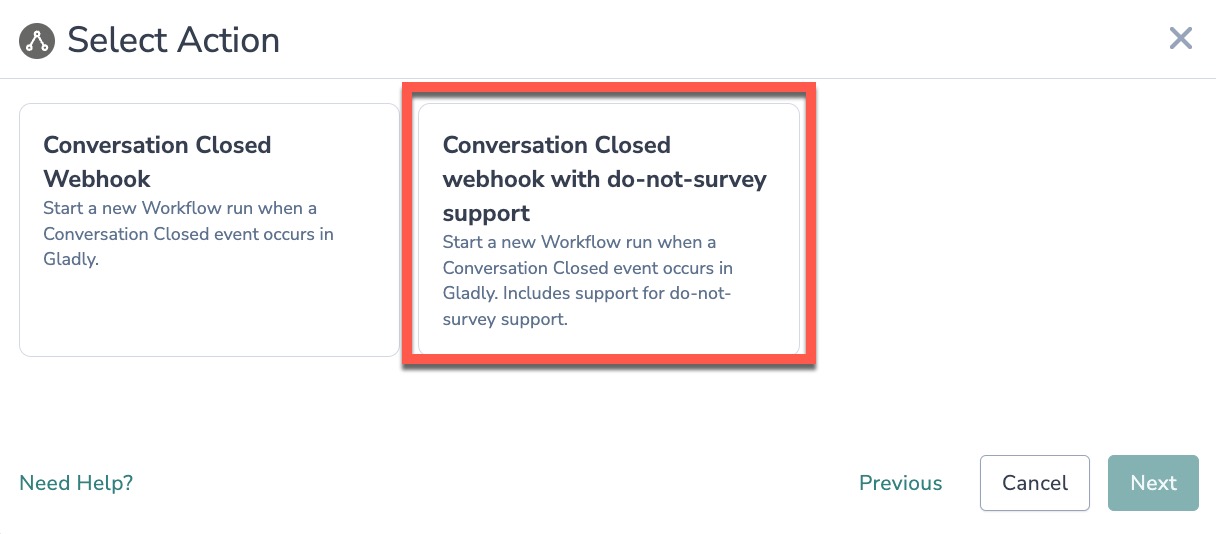
After completing the standard Alchemer Workflow Gladly Initiator configuration steps, configure the "do-not-survey flag".
The "do-not-survey" parameter is set to 'true' or 'false' by determining if the customer was last surveyed within the specific time frame. In the screen below, select the Gladly field that contains the last survey date and set the time frame you would to like to use to calculate the do-not-survey parameter.

For the "Do-not-survey data field", you will need to have a field in Gladly that contains the last survey date. This is typically a custom attribute.
After completing configuration, add an If/Else Logic block to your workflow. Then click "Add Condition".
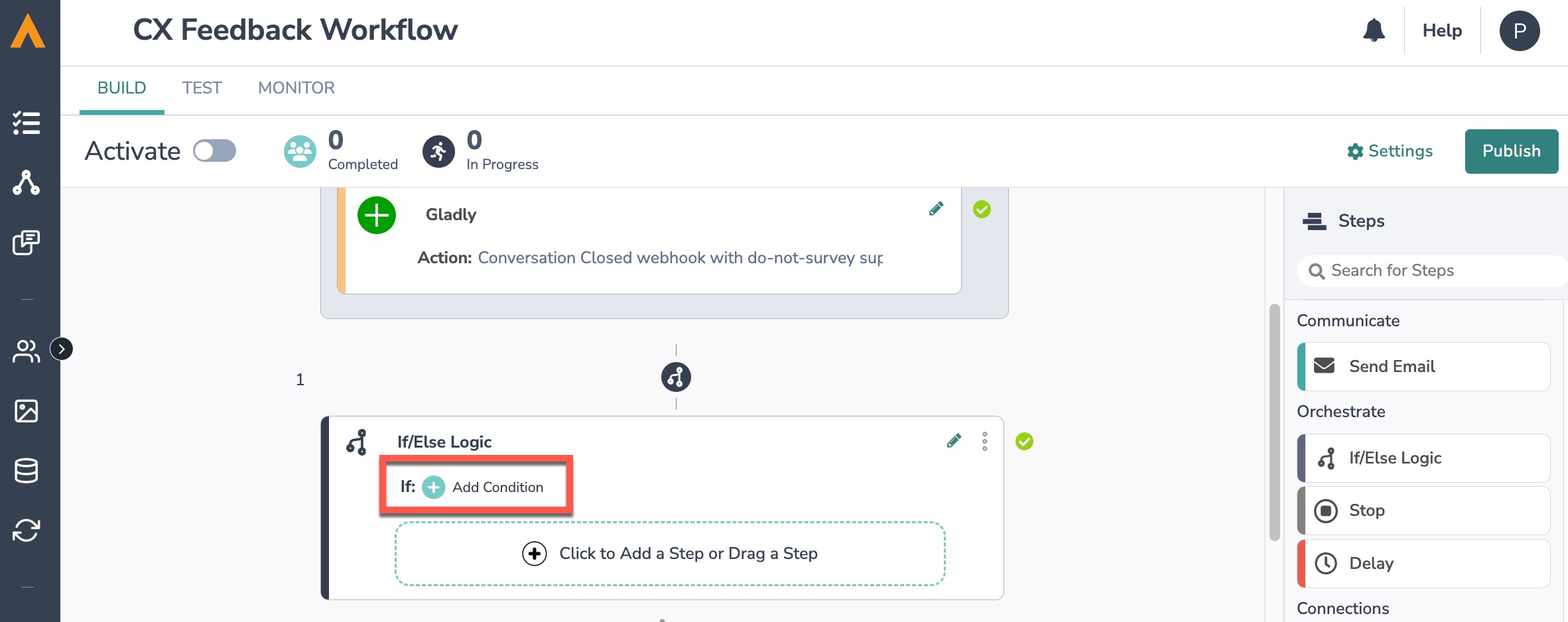
Select External Listener from the Step Name drop down list.
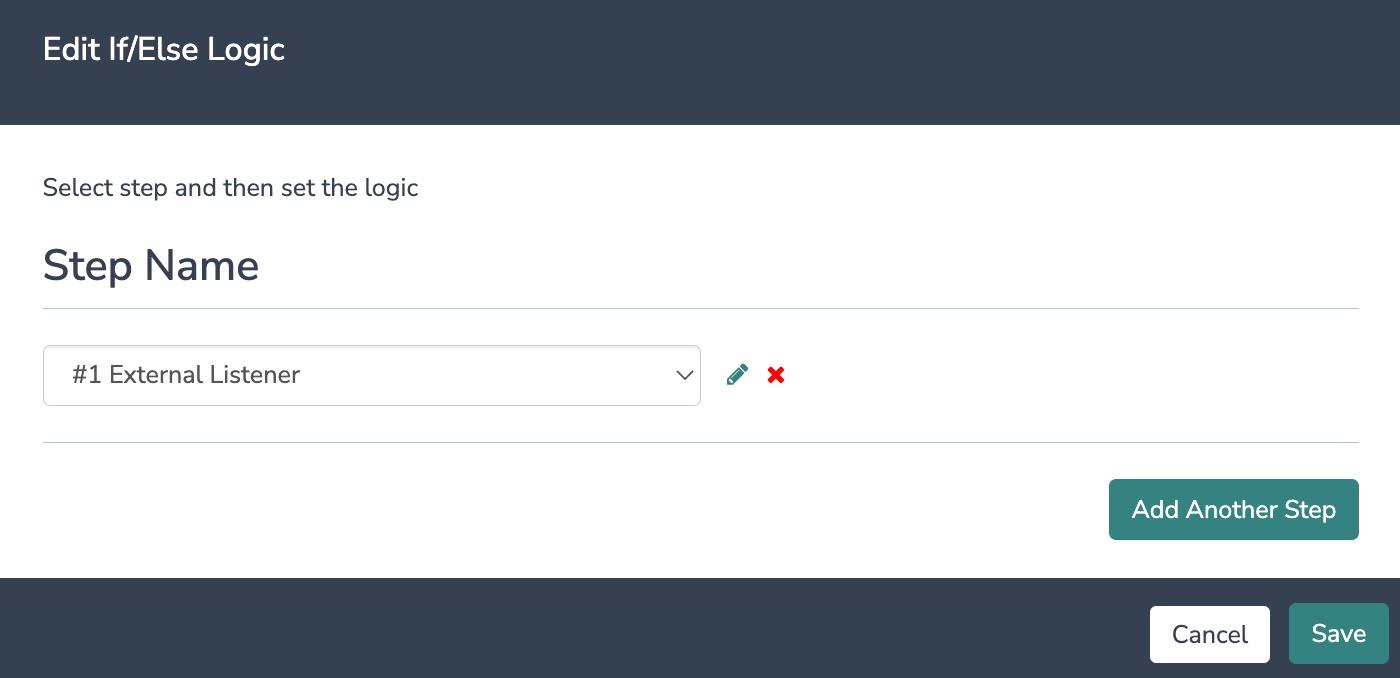

The parameter will return 'true', 'false' or '| NOT SET |'.
- 'false': Current date at the time of the workflow run ('now') is after X days of the 'last survey date'.
- 'true': Current date at the time of the workflow run ('now') is before X days of the 'last survey date'.
- '| NOT SET |': Inputs not supplied
These values are calculated by taking the field value of the 'last survey date', that you selected during the configuration step, and adding the number of days specified in the "Time frame since last survey" field. If this calculated date is after the current date ('now'), at the time of the workflow run, then 'false' will be returned because it is OK to survey.
For the example below, everytime the workflow initiates, if it has been 14 days since that customer was last surveyed, that customer will be sent another survey. If it has been less than 14 days since that customer was last surveyed, they won't be sent another survey.

