Find our why your customers feel the way they do through Surveys. This article explains how to use Surveys, what makes mobile surveys different from web-based surveys, and shares our best practices for Survey success.
Understanding Surveys
Surveying your app customers is a great way to find out more about who they are, what drives them back to your app, how they feel about your app, and what they’d like improved.
Unlike traditional survey methods that happen via email or the Web, Alchemer Mobile is able to provide you with the tools to target your customer in-app, at the optimal time and place. Alchemer Mobile surveys are simple, easy to implement, and can be changed without updating your app. Surveys deliver answers that can help shape the future of y our app and overall business.
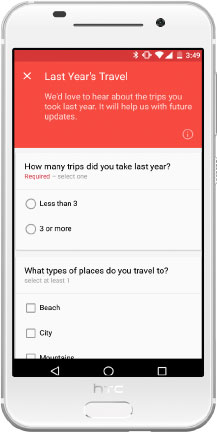
Using Surveys
Setting Up A Survey
Surveys are simple to create within the Alchemer Mobile dashboard. Each survey starts with a title and description to tell customers why you’re surveying them. You are then able to create questions and a custom thank you message.
For each question, you have the option of using a “Multiple Choice,” “Multiple Selection,” or “Free Text” answer, and can select whether or not the response is required.
- Single Select Questions: Multiple choice question where only one answer can be selected
- Multiple Selection Questions: Multiple choice question where multiple answers can be selected
- Free Text Questions: Customers are presented with an open field to write in an answer
Configuring Surveys In-App
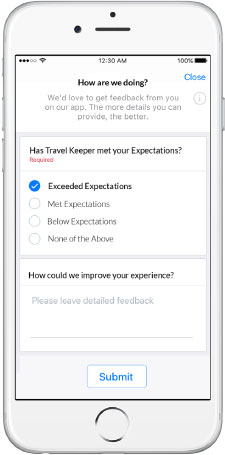 Surveys can be shown to your customers in two ways: through a button that calls a Survey when tapped, or as a pop up based on conditions you set. For example, you can have a Survey prompt customers after they’ve completed three in-app searches or completed five levels in a game. If your goal is to find out why customers do what they do, behavioral targeting is key.
Surveys can be shown to your customers in two ways: through a button that calls a Survey when tapped, or as a pop up based on conditions you set. For example, you can have a Survey prompt customers after they’ve completed three in-app searches or completed five levels in a game. If your goal is to find out why customers do what they do, behavioral targeting is key.
Starting, Stopping, and Editing Surveys in Real-Time
Alchemer Mobile Surveys provide a substantial amount of flexibility and are easy to customize. Before receiving responses to the Survey, you have the ability to edit the questions without having to create a new Survey. Once you’ve published a Survey, it will begin to surface on your customers’ devices. When you have received enough responses, you can stop the Survey, or preset the Survey to run for a set period of time or until it receives a pre-determined number of responses. All changes can be made within the Alchemer Mobile dashboard, without technical support or having to release a new version of your app into the app stores.
Surveys Based On Events
Every app is different, and as a result, the parameters and custom triggers based on customer behavior may vary. We highly encourage testing different settings, such as different Where locations and frequency of prompting, to achieve the best results for using ratings prompts in your particular app.
Surveying Specific Customer Segments
You can target specific customers based on attributes of their de vice that are trackable within your app (e.g. OS, version, carrier, and device).
Survey Results
Your survey results are shown in easy-to-read graphs within the dashboard, and it is simple to export the data to a .csv file.
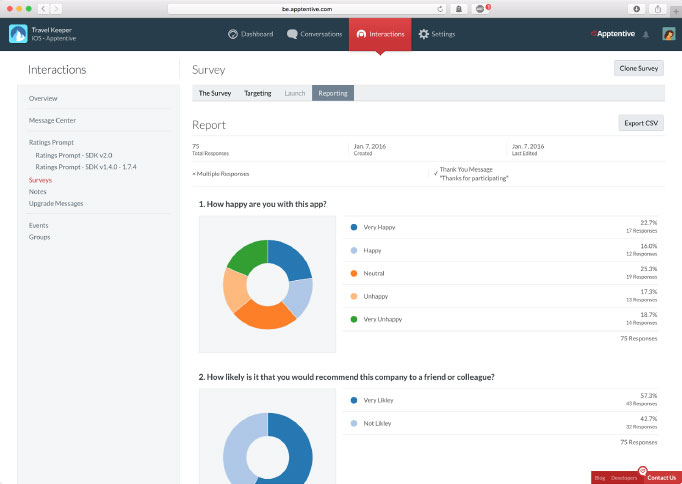
Best Practices
How to Create an Effective Survey
Whether you are a seasoned survey writer or are surveying your customers for the first time, writing effective surveys for mobile devices can be challenging. To ensure the survey is successful, the first question to ask yourself is, “Why am I writing this survey?” Understanding the goal of the survey will help you write effective, concise, and goal-oriented questions that benefit both you and your customers
Nobody likes taking a long a survey—especially on a mobile device. That means all of your questions need to be extremely relevant. Keeping surveys short and simple makes it easier to analyze the data and make informed decisions.
There may be many questions you want to ask your customers, but focusing on a specific goal will ultimately get you better data. Keep your surveys targeted on a certain feature or event Our mobile Surveys are meant to be fast, easy, and painless to both create and take.
When to Use a Survey
There are many great ways to use Surveys to better understand your customers. Here are some examples of how Surveys can be used to drive your business and product plan forward:
- You would like to know what your customers thought about a recently released feature, or would like them to share their thoughts about new features the they'd like to see built.
- You’d like to better understand the demographic of customers who continue to use your app 20, 30, or even 40+ times.
- You have a purchasing funnel (or a set of steps for customers to complete) and want to know why customers aren’t completing the process.
Writing an Effective Survey
The data from a survey is only as good as the questions asked. Therefore, how you phrase your questions and the answers you provide are both extremely important. Here are four tips to create the most effective surveys:
- Personalization
Each survey is served to a customer from whom you are trying to gain insight. Write questions that feel as if they are directed at each customer individually. Begin your questions with phrases like, “How do you feel about…” and, “What you do think of...” The importance of a survey is to hear what your customers think—there is no wrong or right answer. Phrasing survey questions as open-ended comments paves the way for customers to share their thoughts candidly. - Simple, Direct Questions
There isn’t a lot of real estate to use on mobile devices. Your survey questions need to be simple and direct. Provide Definite Answers
The more specific your survey answers are, the easier it will be for you to analyze the data. Avoid number rating scales if you can as it is difficult to precisely gauge an app experience with numbers. In a rating scale up to 10, there are some who might think 6 is a positive experience, but many who feel that 6 is mediocre. Descriptive statements are a more accurate way to understand what a customer is feeling. When using number ranges is necessary, make sure your answers do not overlap or your data will be skewed. If your question is, “How often do you play Angry Birds a day?” your answers should NOT be: 1-2, 2-5, 5-10. Use a range like: 1-2, 3-5, 6-10 instead.Capitalize on the “Other” Answer
One of the most overlooked answers to many questions is “Other.” Where appropriate, including “Other” as a possible answer, followed by the generic “Please Specify” can be an incredibly useful method to learn something important from your customers you may not have expected.