Google has introduced big changes for App Publishers wishing to request ratings from their customers. The Google Play Rating Dialog that was introduced allows consumers to leave a rating and review with just a few taps, without having to leave the app.
Respectfully engaging with consumers at the right time, place, and tone in-app is an incredibly important to building deeper, more meaningful relationships with your customers. Google has made it easier for consumers to rate and review apps, and Alchemer Mobile enables you to communicate with your customers in a highly targeted manner based on data you already have.
The consumer experience is dependent on both their OS version and the version of the Alchemer Mobile SDK integrated in the app, and a few other factors. The following table illustrates the experience for each combination:
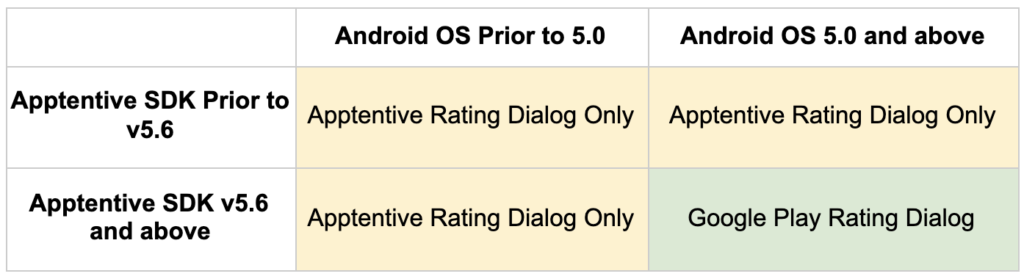
Here’s the breakdown of what this means for you:
- If your app is using a version of our SDK starting with 5.6 and above, then consumers running Android OS 5.0 (released in 2014) or later will see the Google Play Rating Dialog.
- If your app is using a version of our SDK older than 5.6, and the consumers are running older than Android OS version 5.0, they will continue to see the Alchemer Mobile Rating Dialog.
When upgrading to the newer versions of our Alchemer Mobile SDK (version 5.6 or higher), you must decouple the Love Dialog and Rating Dialog at the time to ensure your customers are able to provide you a steady stream of ratings throughout the year. The full benefits of decoupling are mentioned here.
Need help getting this set up? Our team would be happy to help! Contact support here.
These are the Google Play dependencies the Alchemer Mobile Android SDK 5.6+ utilizes:
- Google Play Core 1.8.0
- Google Play Services Base 17.4.0
Troubleshooting
Google Play Rating Dialog Not Shown
The Google Play Rating Dialog is a specific type of Interaction, and in addition to the standard reasons that any Interaction may not show, there are several more reasons specific to this type of dialog.
- As mentioned above: you must be using SDK version 5.6.0 or higher (or corresponding versions for other integrations, listed here). Your customers must also be on Android OS 5 or higher.
- You must be testing on a version of the app downloaded from the Google Play Store. If testing in a simulator or something similar, the dialog cannot be presented.
- The account that’s attempting to see the dialog has hit its quota. This limit is imposed by Google directly, though they do not say exactly what that limit is.
- If using a Google Business account.
- The customer already has a review within a test track.
- Your app was previously downloaded via Firebase Distribution.
- Doing a complete uninstall of the app and opting into a test track directly through the Google Play Store solves this issue. An indication of this issue is the message “Downloaded via Package Installer” in your app’s info under “App details in store”, it has to say “Downloaded from Google Play Store”.
- There may also be other silent failures by Google that they have not included in their documentation.
Whenever the Google Play Rating Dialog is successfully called but is not presented, the following messages would be seen in the logs:
E/Apptentive: [IN_APP_REVIEW] In-app review flow completed too fast (549 ms) and we have good reasons to believe it just failed silently. I/Apptentive: [Apptentive Queue] [INTERACTIONS] Engage event: 'com.apptentive#InAppRatingDialog#not_shown'
This means that Alchemer Mobile attempted to present the dialog but Google ultimately prevented it from being displayed at that particular time.
Alchemer Mobile Rating Dialog Shown Instead of Google Play Rating Dialog
Are you on an eligible version of the SDK and OS, but seeing the Alchemer Mobile Rating Dialog rather than the Google Play Rating Dialog? If so, you may be experiencing an issue with the Where Event that you used for targeting. To be certain of this, you would see the following message in the logs:
E/Apptentive: [IN_APP_REVIEW] Unable to create in-app review manager java.lang.ClassCastException: com.your_app.app_name.your.app cannot be cast to android.app.Activity
This means the Where Event that you’re using for launching the Rating Dialog was likely passed an Application Context instead of an Activity Context. To display the Google Rating Dialog, pass an Activity Context as the parameter to Apptentive.engage().
Testing
The Google Play Rating Dialog can normally only be displayed on an app downloaded from the Google Play store. To test the Dialog on an app that’s not, refer to these instructions from Google. Though both of the methods outlined in that document will work, we’ve included some Alchemer Mobile-specific advice below.
Methods for testing:
1. (Recommended) Google Play Internal App Sharing:
This allows you to share pre-production builds of the app with specific testers. Those testers can see the Google Play Rating Dialog and interact with it, though they are unable to leave a real review (the button will be grayed out).
This is the recommended method of testing for speed and ease of use.
2. Google Play Internal Test Track:
This method allows testers to opt into a beta version of the app, which updates the version they have already downloaded from the Google Play store. Using this will not make that app immediately available — it can take several hours. This method allows testers to see and actually respond to the Google Play Review Dialog. Also, if you use this method, be sure to make it a “closed” or “internal” version, as “open” would be available to the public.
Note: in this case, testers can leave ratings and reviews. But remember, if a tester does leave one, that person’s account will not be able to see the Google Play Rating Dialog for that app again.